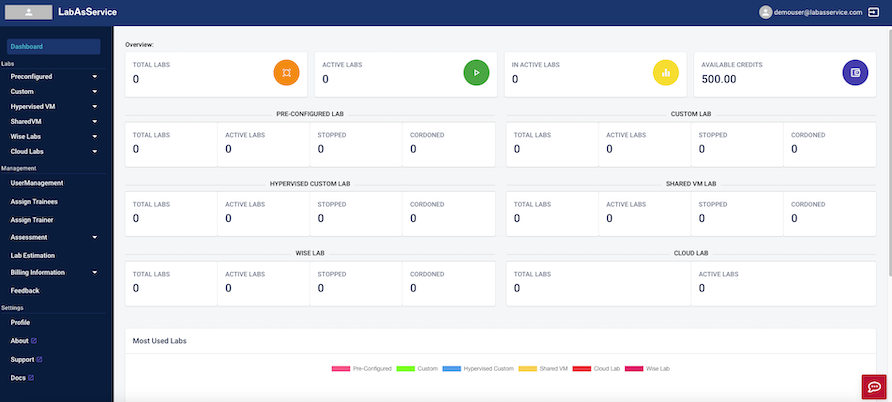¶ LabasService Registration
Open the URL LabasService in your browser to access the home page of the LabasService platform.
Navigate to the 'Register' link in the header to create an account on the portal
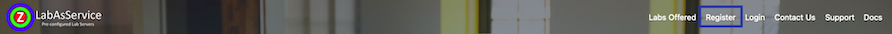
To create an account on the LabasService platform, there are two ways of the authentication process, which are mentioned below:
- Google Authentication
- Manual Registration with Mail-ID
Click on the Create new account button. The next page will allow you to create an account using either the Google Authentication method or manual registration using your email account.
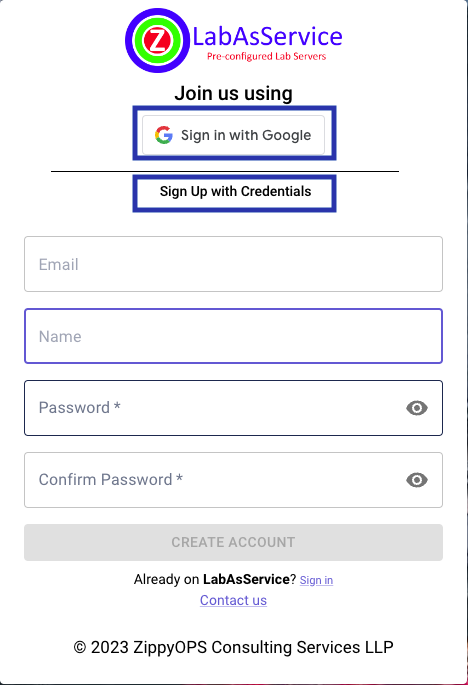
¶ Google Authentication
Create an account using the Google Authentication method.
Click on the Google button, to sign-up with the Google mail account.
Now, enter the Gmail account username to register into the LabasService platform.
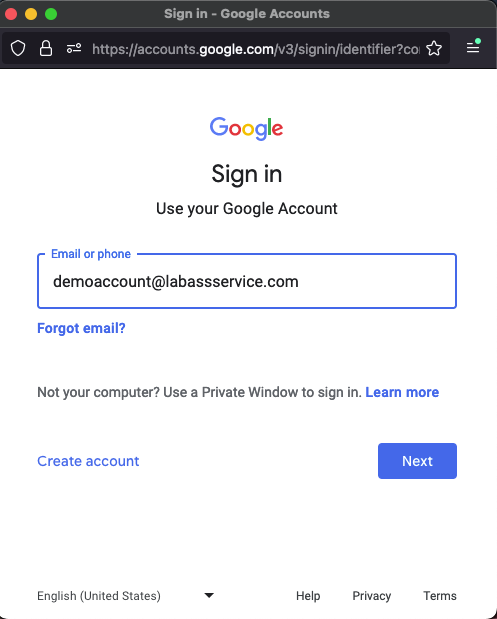
Enter the Gmail account password to complete the gmail login.
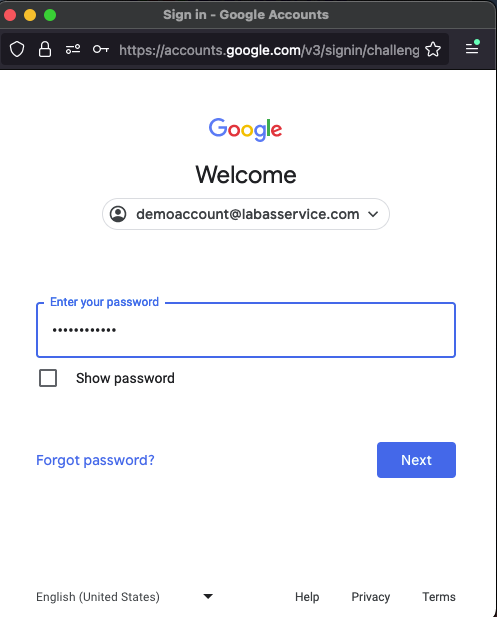
Once logged in, kindly read and accept the Terms and Conditions from the ZippyOPS to access the LabasService product by clicking on the Accept button.
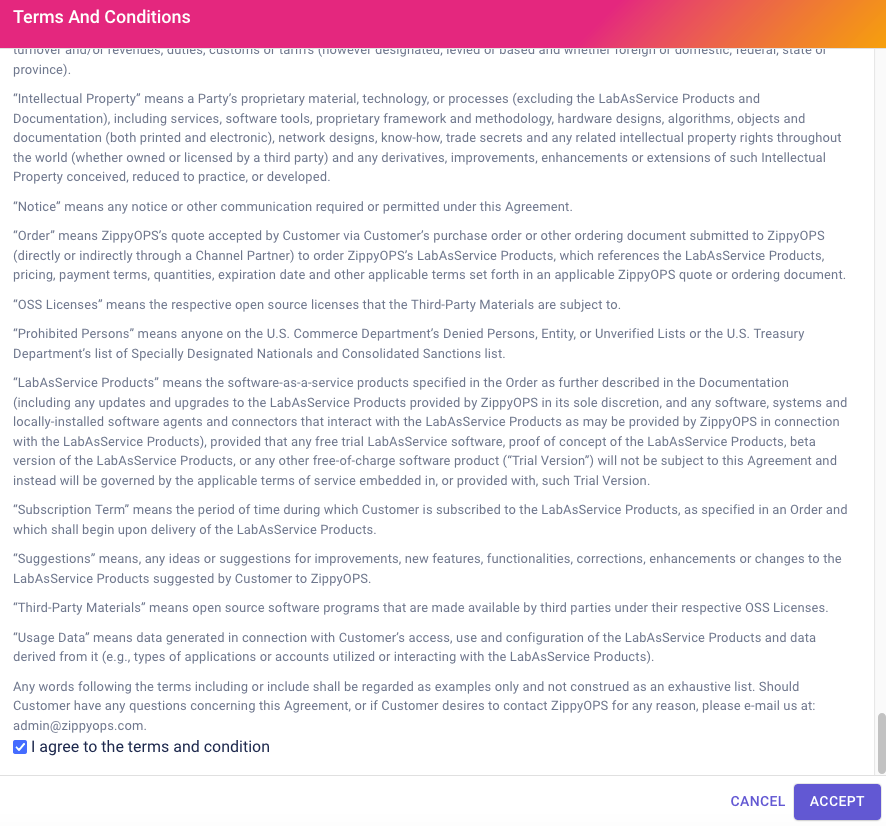
Now, the dashboard is shown for the account registered by the Google Authentication method in the LabasService platform.
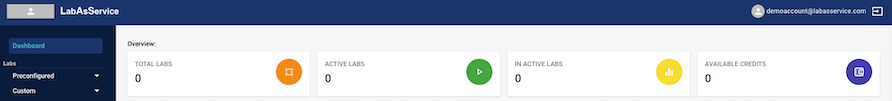
¶ Manual Registration
Click on Create New Account and provide the required details when selecting the "Sign up with credentials" option for manual registration.
Enter your Email ID, User Name, Password, and confirm the password to register your email ID. Click the Create Account button to complete the process.
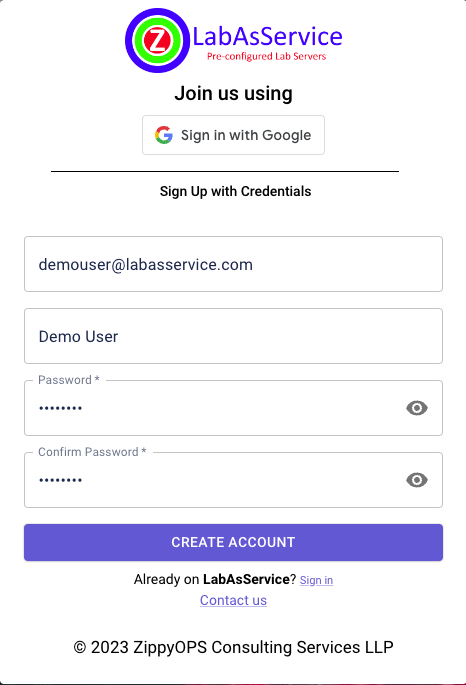
After successfully validating the user details submitted in the previous step, a registration successful display message will pop up.
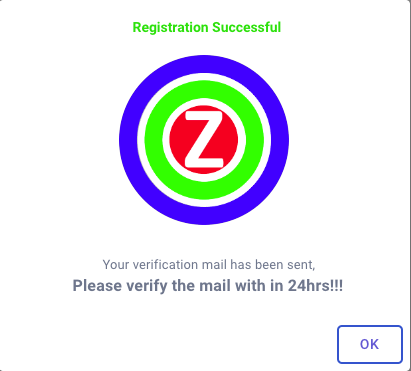
A verification email is sent to the registered email address as shown below.
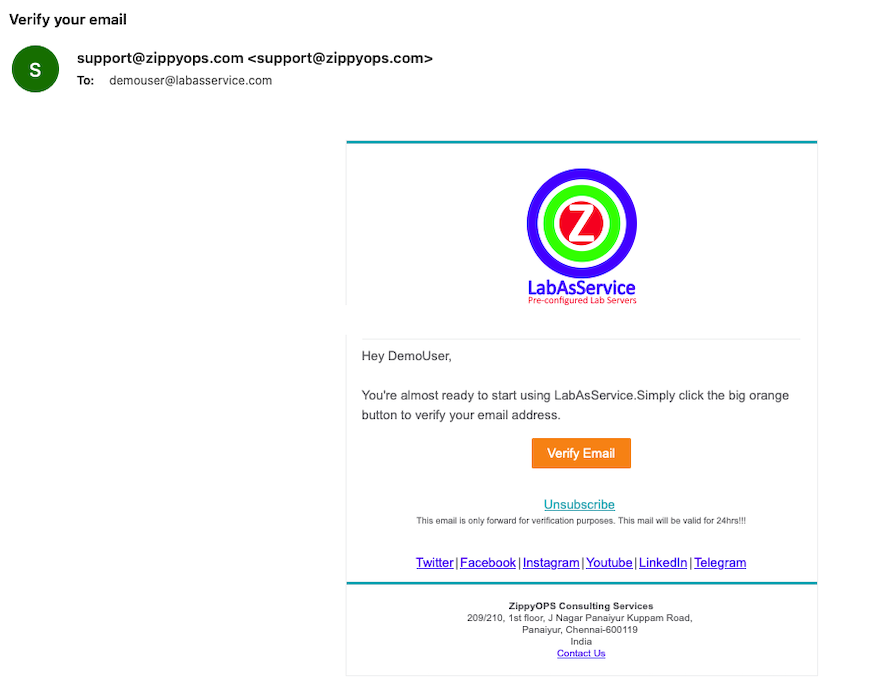
To verify your email address from your mailbox, please click on the "Verify Email" button. Once successfully verified, you will receive a message prompting you to log in to the portal
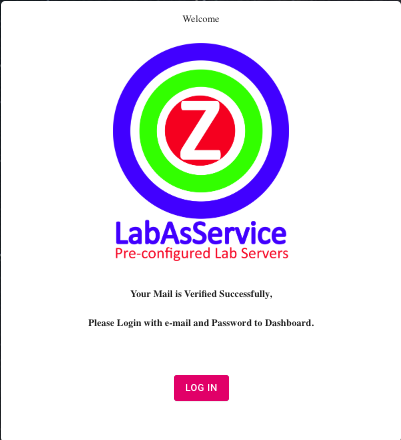
Now, log in to the LabasService platform page with the credential and read and accept the Terms and Conditions from the ZippyOPS to access the LabasService product by clicking on the Accept button.
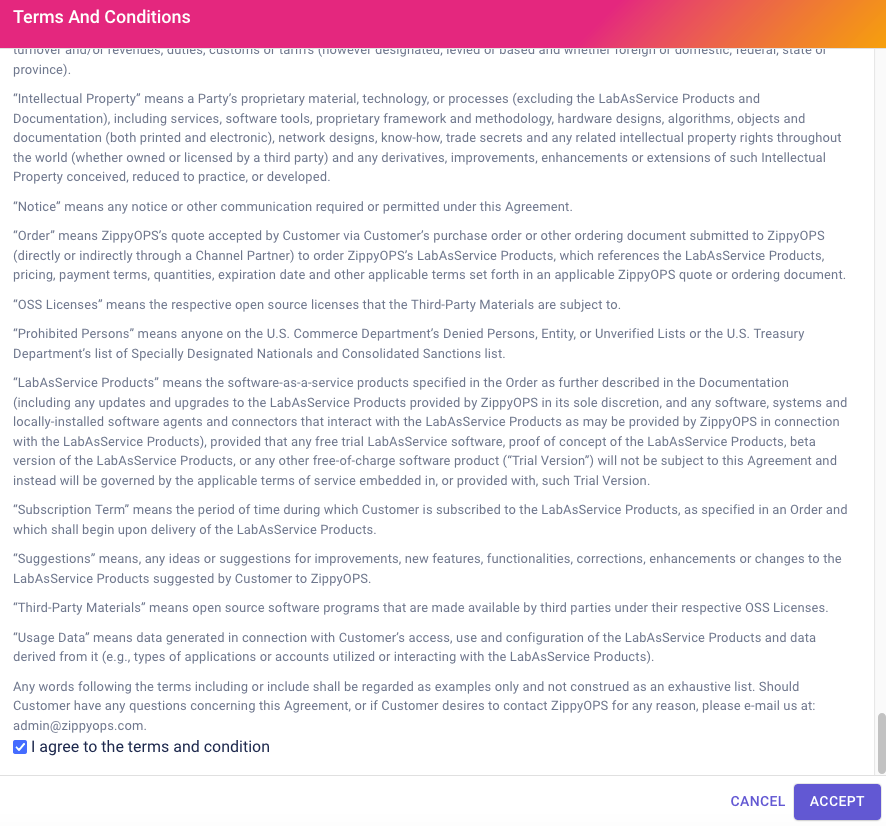
Once accepting the Terms and Conditions, the LabasService dashboard will appear as shown below.